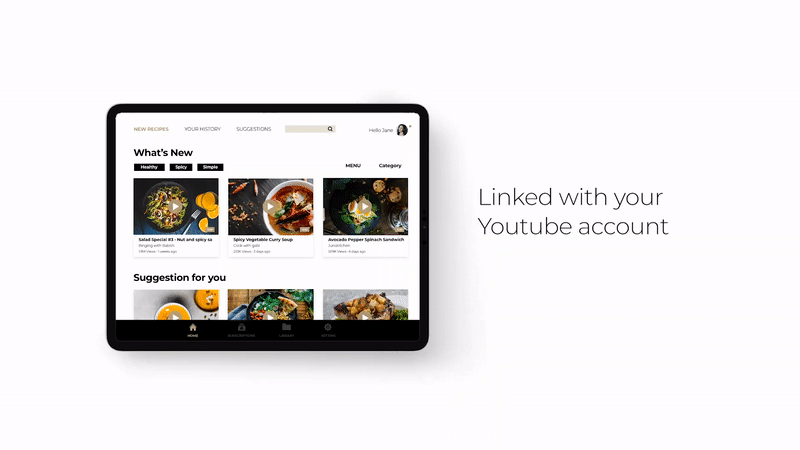Recipe Controller
The I.o.T apron allows users to navigate online videos wirelessly through a mobile application.
*Won the 2nd prize by NYC Media Lab 19
*Shortlist / Ca 2020 Interactive Competition
*Had broadcasted by VOA News - ‘A Smart Apron That’s Like an Extra Set of Hands’
Overview
This project has begun with the question, ‘What if traditional apron turns into remote-controller to navigate video on my iPad?’ I worked as a designer & engineer from wearable product design to mobile application development.
Role
Solo project
(Built Bluetooth library with Artharva Patil)
Tool
Software : Xcode, C+, Sketch, Illustrator, AE
Hardware : MKR1010, Conductive fabric & thread
•VOA NEWS
•2019 NYC MEDIA LAB (Won the 2nd prize)
•HOW TO USE?
Process overview
Throughout the process, I focused on iterative and incremental approach with multiple usability testing. I referred to a book ‘Sprint’ for a process of problem solving methodology.
01.PROJECT BACKGROUD
‘What if I can navigate my recipe video on iPad with new interface, not with my messy hand?’
As as a novice cook, I often rely on Youtube videos to follow and learn recipes. However, I quickly discovered how challenging it can be having to wash my hand to touch my device in order to follow instructions at the same time. Because of this almost daily occurrence, I was inspired to create a new interface for controlling videos while cooking.
02.INTERVIEWS & IDEATION
“It’s annoying to use roll after roll of paper towels, in order to rewind the video that has left me behind.”
To address these issues, I conducted user interviews with other cooking enthusiasts who all reported that they regularly use their mobile devices to access recipes by video or text while preparing meals. These interviews helped reveal not only how much of a common problem is cooking while streaming but also in what ways can we best improve the average chef’s overall experience through new interfaces.
• Key takeaways from interview
•Users said that they don’t want to use screen protectors potentially take away from their viewing experience.
•Users said that voice control is not as effective for controlling videos, particularly rewinding and pausing.
•Users said wearable device would be helpful to control the video regarding cooking table is always getting messy during a cook.
• Initial design ideation for wearable controller
03.PRODUCT STRATEGY
‘TURN TRADITIONAL APRON INTO A REMOTE CONTROLLER’
In line with the at-home cooking focus, I thought that a traditional apron would make the most sense as a remote controller. This seemed more reasonable and convenient for a wearer than by introducing a potentially cumbersome and uncomfortable extra piece that they would have to wear.
04.ITERATION
FIRST PROTOTYPE & USABILITY TESTING
Goal: Create the fabric button to control a video
By using muslin fabric and Adafruit Flora, I created a quick prototype to test out the conductivity of the fabric to control the media player. As a result, I was able to assess the conductive fabric’s performance and able to integrate into the programming. The use of this fabric was successful and worked very well.
To determine the functional buttons’ location and size, I conducted user testing with three different types of designs. This user testing was valuable as I was able to draw meaningful data and feedback that enabled me to better develop the apron’s features.
• Key insights from the first usability testing
•Big soft button has better user experience when it comes to cooking.
•Soft buttons can be tailored with any shape and any size by tailoring conductive fabric.
•With an electric current in a person's body, button can be tapped with any part of body such as are or leg, instead of messy hand.
•Washability is the value of this project since it’s a wearable I.o.T product.
SECOND PROTOTYPE & USABILITY TESTING
Goal: Make the apron controller washable & sustainable
Taking into consideration users’ experience, I developed an attachable module that contains a micro controller and battery. This module can be detached easily and the apron is ready to be washed. By using the conductivity of normal metal snaps, the module and the apron can be integrated, creating more interactive function.
• Key insight from the second usability testing :
‘More clear visual cues for apron design to identify as a remote controller’
My initial attempt of apron design has an abstract pattern, but it hurt users’ experience to use the apron. Therefore I needed to change the apron design with a more clear visual cue for making a lower barrier of using it.
06.VISUAL DESIGN & DEVELOPMENT
• VISUAL DESIGN : Inspiration from media control icons for pattern & button
To add identity as a remote controller, I inspired by media control digital icons to design the buttons
iOS DEVELOPMENT & UI DESIGN
Custom video player development (integrating Xcode with C+)
I developed a custom video player to import Bluetooth compatibility for connecting apron’s micro controller. Ideally, the user’s Youtube account can be linked to this custom player, so I designed UI design in line up with Youtube for a low barrier for the new user. Also, the UI design was designed consistent with the apron’s print patterns.
• User flow
• UI design
FINAL DEMO & LAST USABILITY TESTING
“Let’s plan for mass production to launch this apron!”
While showcasing, I had received a lot of positive feedback not only from potential users but also from the product managers and marketing managers at tech industries. Some of them suggested me to work with them to launch the apron to market. It was a great opportunity to see the potential of this product as a business.
Users’s feedback
“It’s a phenomenal feature that controlling volume by zipper slider!”
“It will be great that I can control all features of my device by mirroring the screen to apron”
“It has really appealing design as a home fashion!”
REFLECTION
Exploring a new way of an interface to best user experience for a specific context
I’ve learned that voice control can’t be always the best answer for an non-touchable interface after an in-depth interview.
There are other potential applications of transparent conductive sheeting into the product. It can be incorporated onto the apron to serve as a sort of trackpad which would give users the ability to manipulate digital content in more versatile ways, including by being able to click on web links or new tabs for example.
APPENDIX
Interface research for viewing experience
To find the right interface of the viewing experience with the apron controller, I researched different types of video players’ interface as a reference. This process helped me to decide which viewing interface can have great compatibility with apron remote controller.